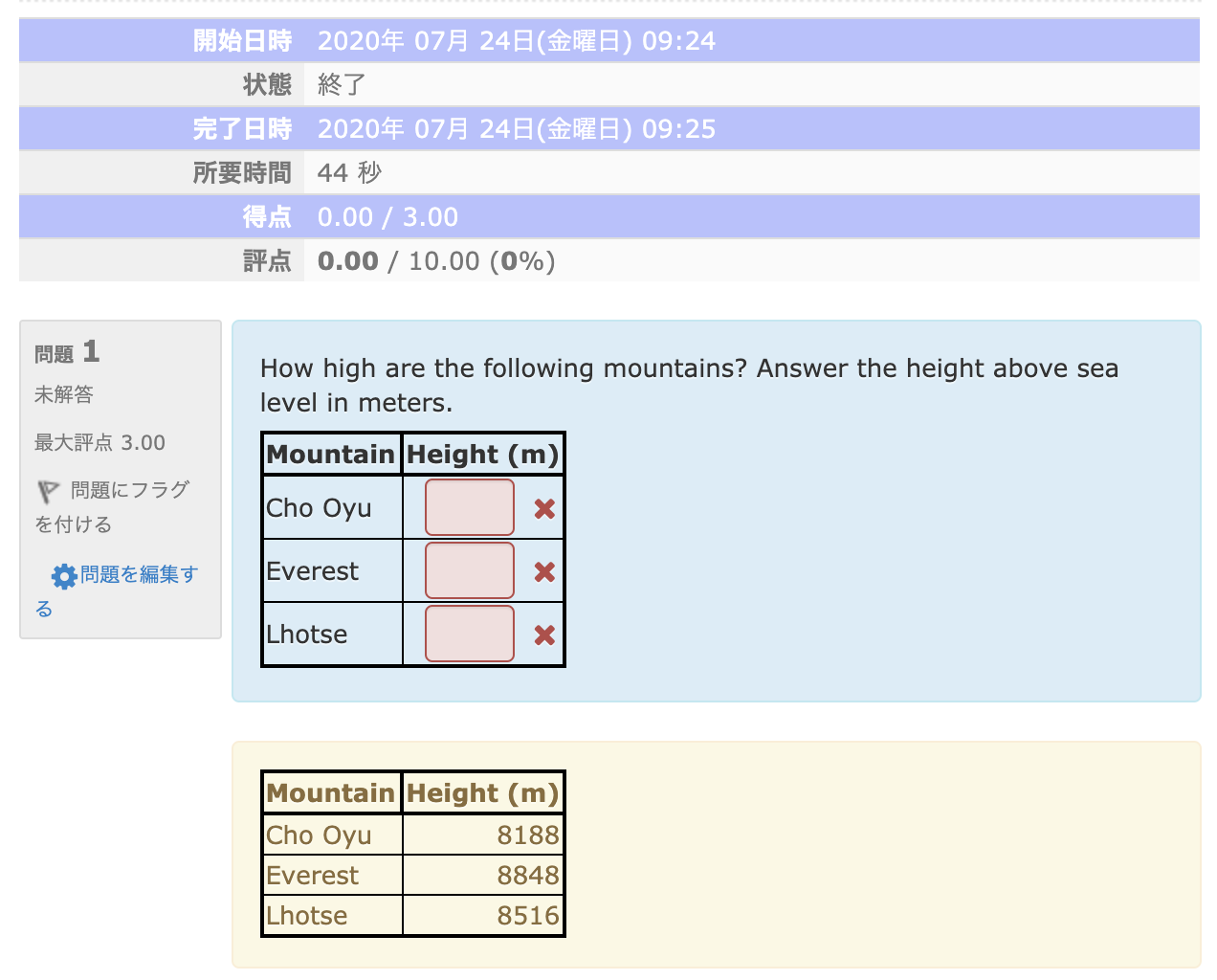Generate bordered tables with exams::exams2mooodle
July 24, 2020
R
exams
Motivation
By default, tables in moodle problems created with exams::exams2moodle do not have table or cell borders. I want tables with borders!
If you does too, you might find this post useful.
Stylesheet
Create a style for a class you will use for tables. Note that this is not a CSS file but a HTML code snippet that you want to include in markdown files.
Instead of styling a class, it’s possible to style table tag itself. But I strongly discourage you from doing this. That will affect the appearance of other tables used in Moodle.
Make a problem with tables
Two important points:
- Embed the style under the Question section. I would use something like
writeLines(readLines("https://git.io/JJ4uR"). - When you make a table, use HTML format and add the class attribute to the table tag (
bordered-table).knitr::kable()hastable.attrargument that does this for you.
Example
Here’s a sample problem.
```{r}
N <- 3
mountains <-
data.frame(
Mountain = c("Everest", "K2", "Kangchenjunga", "Lhotse", "Makalu",
"Cho Oyu", "Dhaulagiri", "Manaslu"),
`Height (m)` = c(8848, 8611, 8586, 8516, 8485, 8188, 8167, 8163),
check.names = FALSE
)
choice <- sample(nrow(mountains), N)
table <- mountains[choice, ]
table$`Height (m)` <- paste0("\\##ANSWER", seq_len(N), "##")
```
Question
========
```{r CSS, echo = FALSE, results = "asis"}
writeLines(readLines("https://git.io/JJ4uR"))
```
How high are the following mountains? Answer the height above sea level in meters.
```{r question, echo = FALSE, results = "asis"}
knitr::kable(table, format = "html",
table.attr='class="bordered-table"',
align = "lr",
row.names = FALSE)
```
Solution
========
```{r solution, echo = FALSE, results = "asis"}
knitr::kable(mountains[choice, ], format = "html",
table.attr = 'class="bordered-table"',
row.names = FALSE)
```
Meta-information
================
extype: cloze
exsolution: `r paste(mountains[choice, "Height (m)"], collapse = "|")`
exclozetype: `r paste(rep("num", 3), collapse = "|")`
exname: bordered-table
extol: 0
exextra[numwidth,logical]: TRUE
Result
You will get a quiz and solution that look like the following screenshots.
Quiz
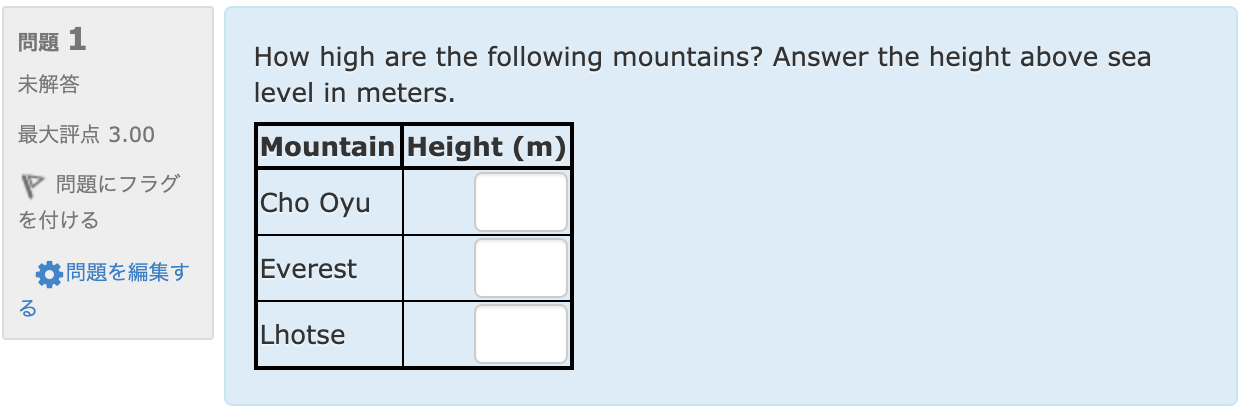
Solution